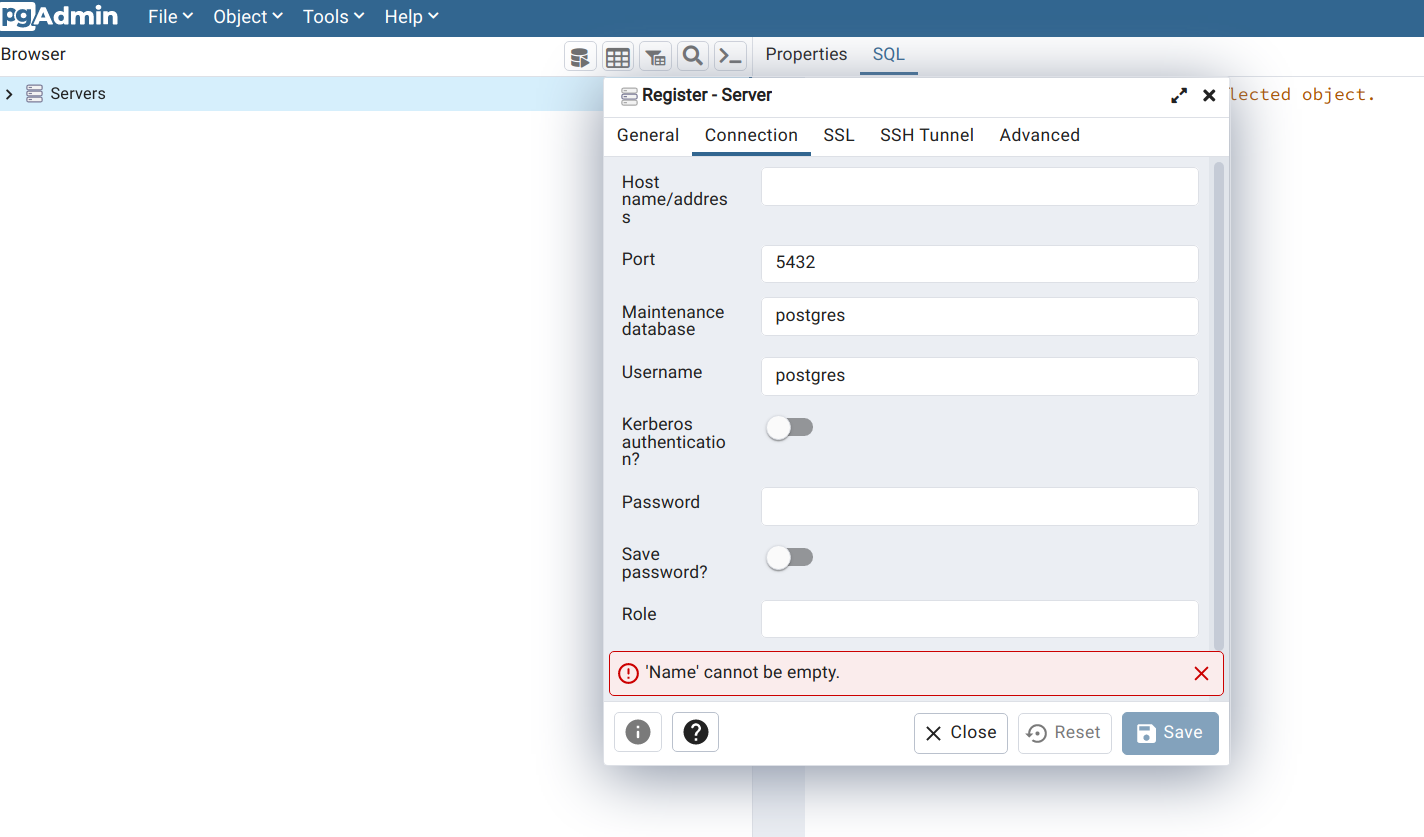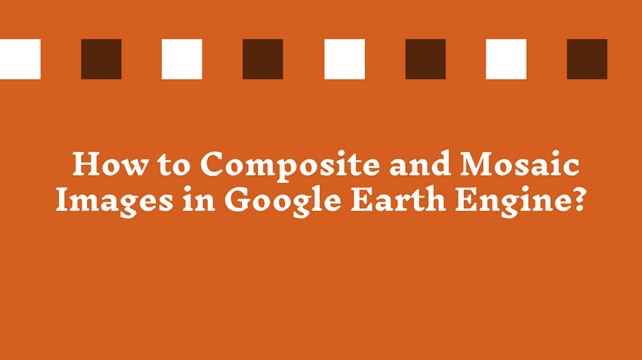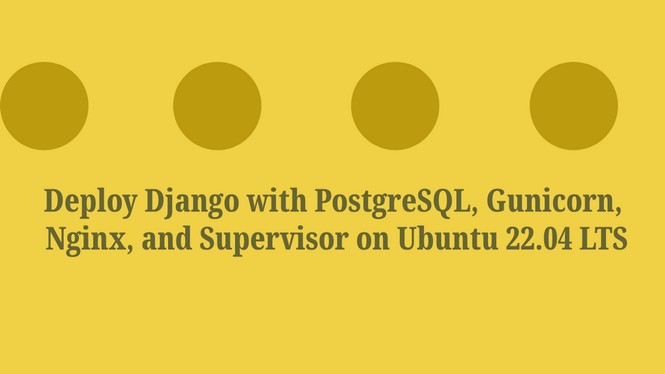Google Earth Engine Code Editor – A Brief Discussions
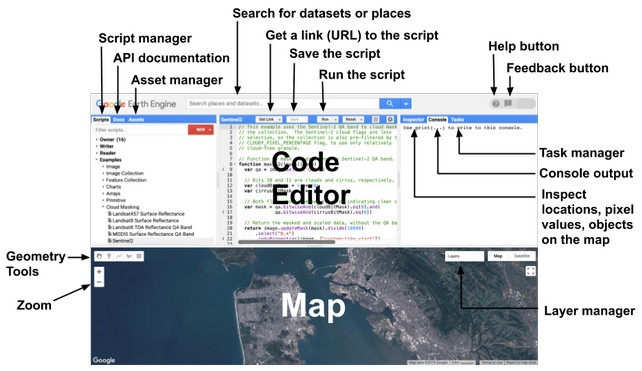
Google Earth Engine provides an interactive web-based IDE to read, write, run code, debug, analyze and visualize data in an interactive way. The client interface IDE in Earth Engine is based on JavaScript API. The JavaScript code editor is more flexible and easy to understand that making the complex geospatial developing workflows as fast and reliable. There have several elements of the code editor that are listed below -
- JavaScript code editor - write JS code.
- Map display for visualizing geospatial datasets
- API reference documentation (Docs tab) - know about the details of each API
- Git-based Script Manager (Scripts tab) - save code for further use or share with other earth engine users
- Console output (Console tab) - printing metadata, debug code etc.
- Task Manager (Tasks tab) to handle long-running queries - getting to know about query, export, import task status
- Interactive map query (Inspector tab) - getting information on specific locations like lat long, raster value, etc.
- Search of the data archive or saved scripts
- Geometry drawing tools - draw point, line, polygon, rectangle
To learn more details visit - https://developers.google.com/earth-engine/guides/playground
Share To
About Author

- Kamal Hosen
Geospatial Developer | Data Science | PythonA passionate geospatial developer and analyst whose core interest is developing geospatial products/services to support the decision-making process in climate change and disaster risk reduction, spatial planning process, natural resources management, and land management sectors. I love learning and working with open source technologies like Python, Django, LeafletJS, PostGIS, GeoServer, and Google Earth Engine.