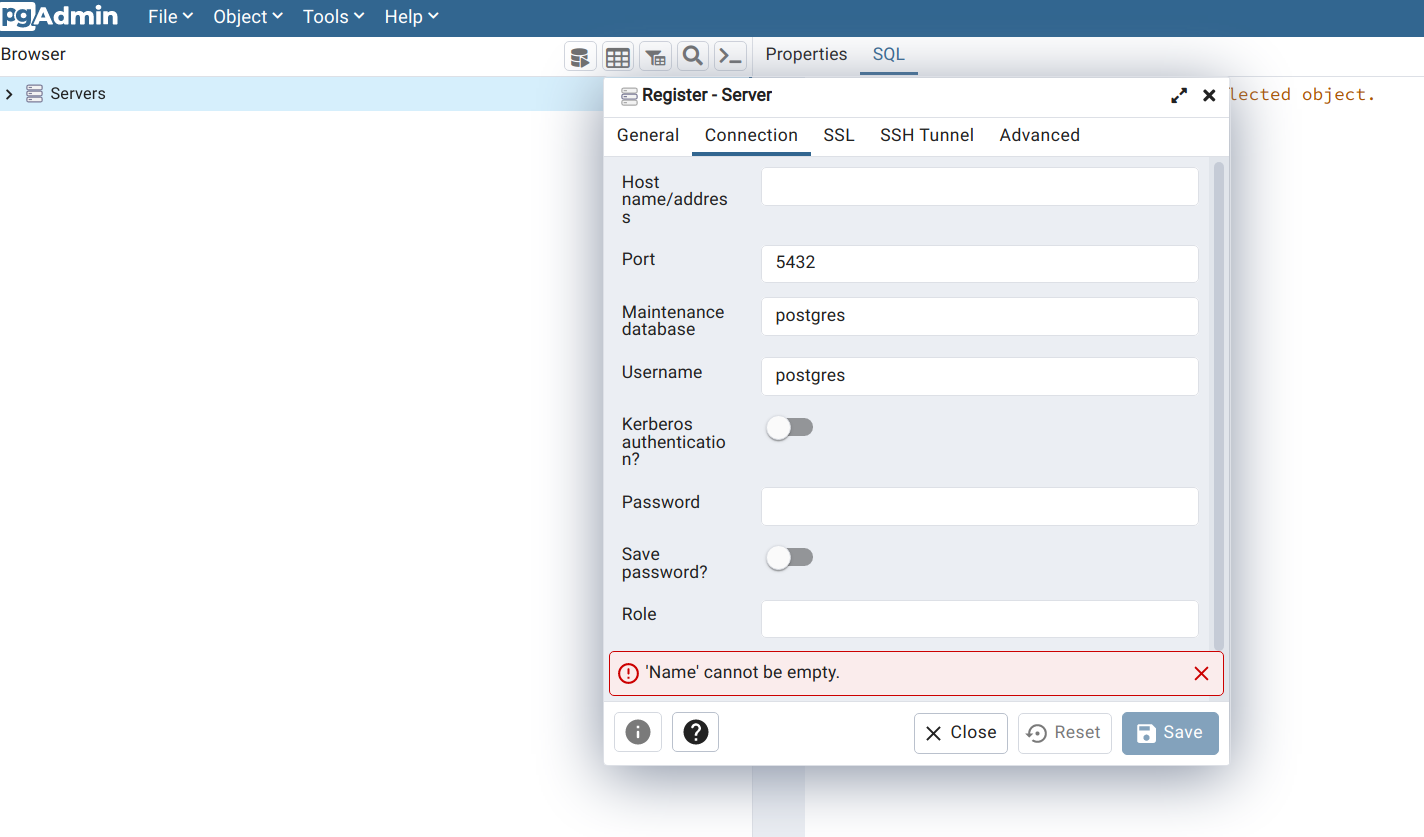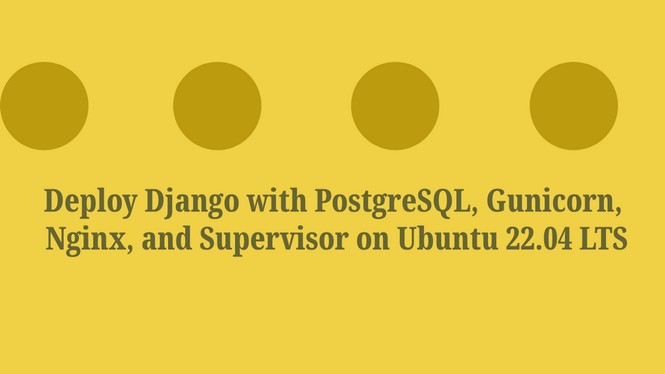How to Composite and Mosaic Images in Google Earth Engine?
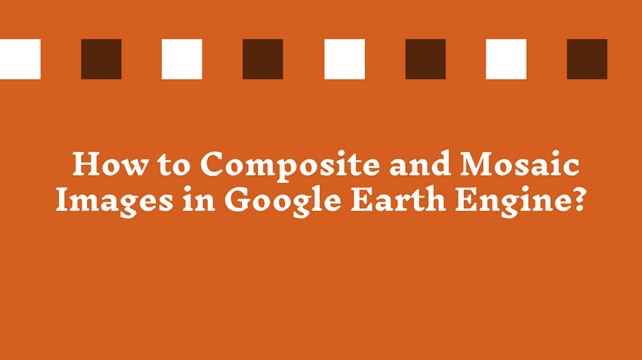
Google Earth Engine (GEE) is a powerful platform for analyzing geospatial data. It provides access to a vast collection of satellite imagery and other geospatial datasets, which can be processed and analyzed using a variety of tools and programming languages.
What is a Composite Image Collection?
A composite image is an image that is created by combining multiple images of the same area into a single image. In GEE, you can create composite images using the ee.ImageCollection.mosaic() method. This method combines all the images in the collection to create a single image. You can specify how the images should be combined using various options such as median, maximum, or minimum value, or you can create a custom function to combine the images.
What is Mosaic Image Collection?
A mosaic is a composite image that is created by combining multiple images of adjacent areas into a single image. In GEE, you can create a mosaic image using the ee.ImageCollection.mosaic() method, which combines all the images in the collection based on their geographic location. The resulting mosaic image is created by selecting the pixel values from the image that is closest to the point being evaluated. You can also specify how the images should be combined using various options such as median, maximum, or minimum value, or you can create a custom function to combine the images.
Composite Image vs Mosaic Image?
In Earth Engine, a composite image is a single image created by combining multiple input images into a single output image. A common example of a composite image is a satellite image that has been created by combining multiple images taken at different times to create a single image that represents the most recent conditions on the ground.
On the other hand, a mosaic image is created by combining multiple input images into a single output image, but the difference is that each pixel in the output image is taken from a different input image. Mosaic images are often used when there is missing data in some of the input images and a complete image is needed.
To create composite and mosaic images in Earth Engine, you can use the ee.ImageCollection class, which allows you to manipulate and process large collections of images. You can use functions like ee.ImageCollection.median(), ee.ImageCollection.mosaic(), ee.ImageCollection.qualityMosaic() to create composite images.
Here's an example of creating a composite image in Earth Engine:
// Load an image collection
var collection = ee.ImageCollection('MODIS/006/MCD43A4')
.select(['Nadir_Reflectance_Band1']);
// Create a composite image
var composite = collection.median();
// Display the composite image
Map.addLayer(composite, {min: 0, max: 5000}, 'Composite Image');And here's an example of creating a mosaic image in Earth Engine:
// Load an image collection
var collection = ee.ImageCollection('LANDSAT/LC08/C01/T1_TOA')
.filterDate('2018-01-01', '2018-12-31')
.filterBounds(geometry);
// Create a mosaic image
var mosaic = collection.mosaic();
// Display the mosaic image
Map.addLayer(mosaic, {bands: ['B4', 'B3', 'B2'], min: 0, max: 0.3}, 'Mosaic Image');
Share To
About Author

- Kamal Hosen
Geospatial Developer | Data Science | PythonA passionate geospatial developer and analyst whose core interest is developing geospatial products/services to support the decision-making process in climate change and disaster risk reduction, spatial planning process, natural resources management, and land management sectors. I love learning and working with open source technologies like Python, Django, LeafletJS, PostGIS, GeoServer, and Google Earth Engine.