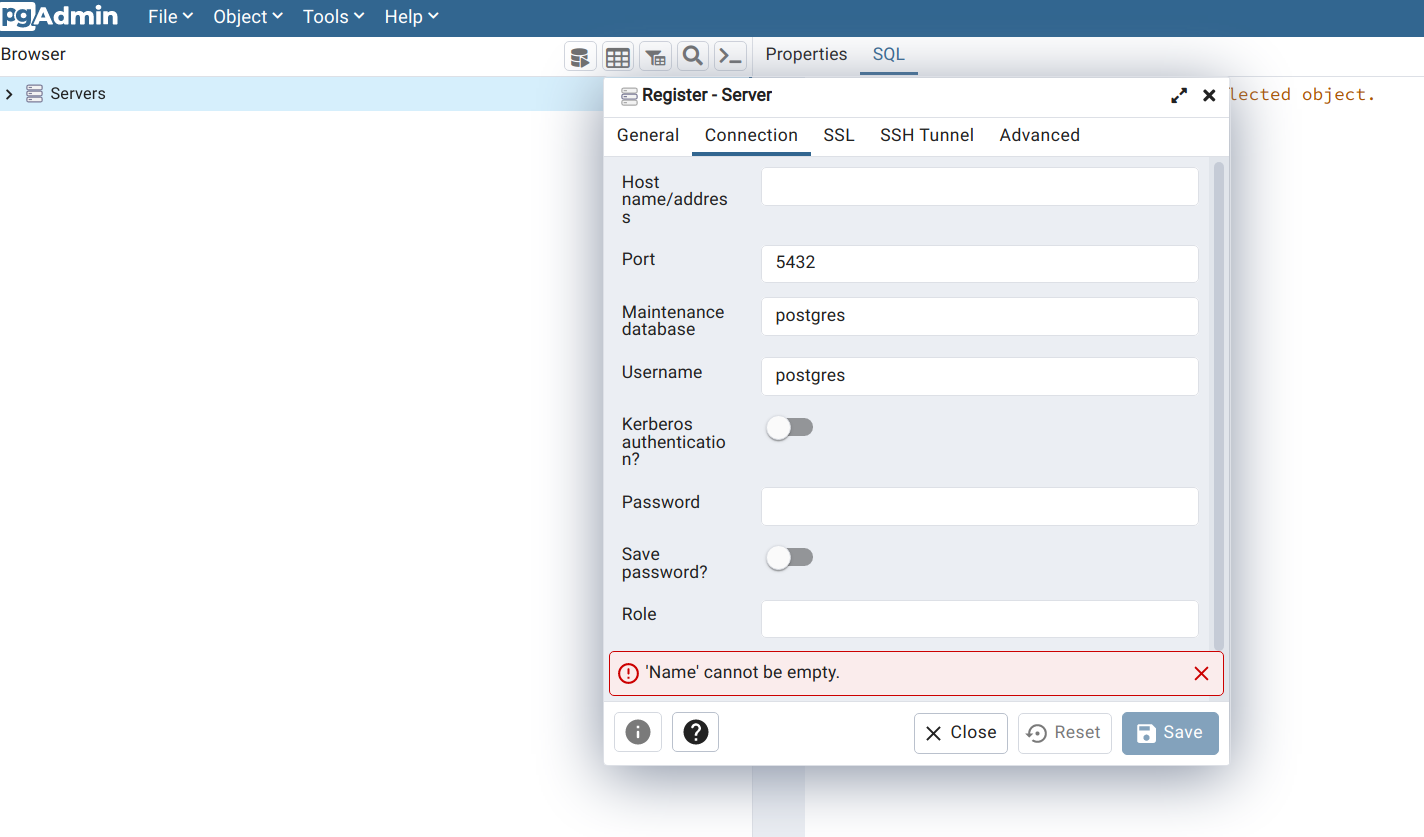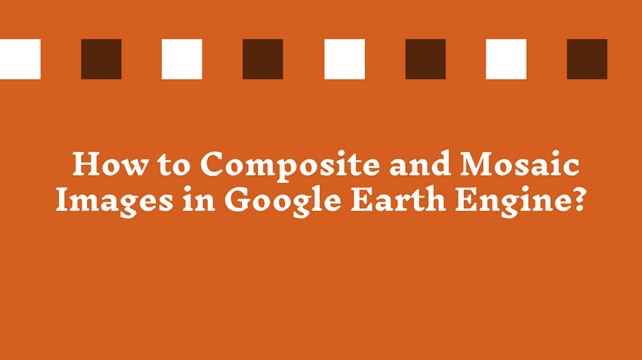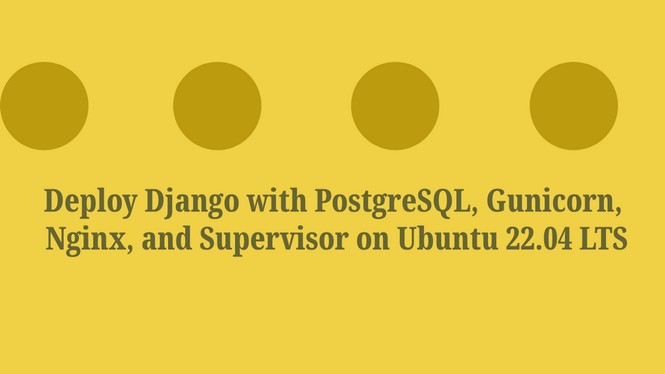Visualize netCDF4 data in Python
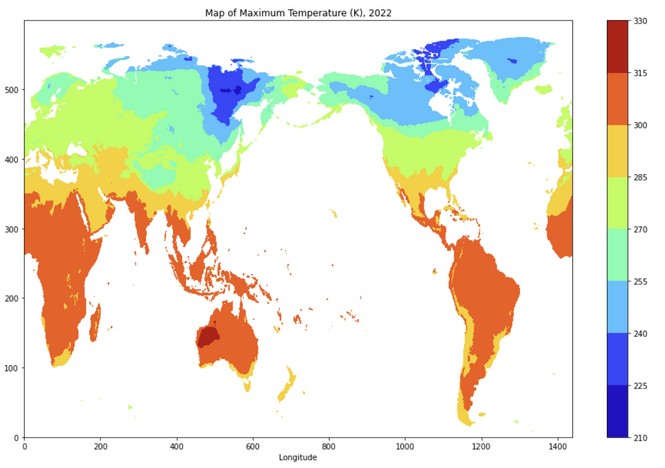
What is a NetCDF4 file?
The Network Common Data Form (NetCDF) is a file format for storing multi-dimensional data such as temperature, humidity, pressure, wind speed, and direction. It is a highly flexible data format that can read metadata as an array. It was developed by UCAR and maintains standards and software that support the use of the format. The netCDF4 data standard is used broadly by the climate science community to store climate data. Climate data are -
Time series data (daily, monthly and years=ly of historic or future projected data)
Spatially distributed covering regions such as the United States or even the world.
Model-driven which requires documentation making the self-describing an aspect of NetCDF files useful.
The NetCDF4 format store climate data in an array format. Climate data typically have three dimensions—x and y values representing latitude and longitude location for a point or a grid cell location on the earth’s surface and time. The arrays contain time-series data as time together with its spatial location as latitude and longitude.
In this tutorial, I will discuss reading, plotting, and mapping NetCDF4 formatted data in python using Jupyter Notebook. I will use NASA NEX-GDDP-CMIP6 maximum temperature data.
Open your Jupyter Notebook and Install the package.
Step -1: Install required packages
pip install netCDF4
pip install matplotlibStep – 2: Import packages
import netCDF4
import matplotlib.pyplot as pltStep – 3: Define data file path
file_path = "data/tasmax_day_GFDL-CM4_ssp245_r1i1p1f1_gr1_2022.nc"Step – 4: Read data using netCDF4 python lib
nc = netCDF4.Dataset(file_path, mode="r")
print(nc)
<class 'netCDF4._netCDF4.Dataset'>
root group (NETCDF4_CLASSIC data model, file format HDF5):
activity: NEX-GDDP-CMIP6
contact: Dr. Rama Nemani: rama.nemani@nasa.gov, Dr. Bridget Thrasher: bridget@climateanalyticsgroup.org
Conventions: CF-1.7
creation_date: 2021-10-06T08:10:23.629541+00:00
frequency: day
institution: NASA Earth Exchange, NASA Ames Research Center, Moffett Field, CA 94035
variant_label: r1i1p1f1
product: output
realm: atmos
source: BCSD
scenario: ssp245
references: BCSD method: Thrasher et al., 2012, Hydrol. Earth Syst. Sci.,16, 3309-3314. Ref period obs: latest version of the Princeton Global Meteorological Forcings (http://hydrology.princeton.edu/data.php), based on Sheffield et al., 2006, J. Climate, 19 (13), 3088-3111.
version: 1.0
tracking_id: b007f79e-0905-46f5-b0d4-6118cd818cde
title: GFDL-CM4, r1i1p1f1, ssp245, global downscaled CMIP6 climate projection data
resolution_id: 0.25 degree
history: 2021-10-06T08:10:23.629541+00:00: install global attributes
disclaimer: This data is considered provisional and subject to change. This data is provided as is without any warranty of any kind, either express or implied, arising by law or otherwise, including but not limited to warranties of completeness, non-infringement, accuracy, merchantability, or fitness for a particular purpose. The user assumes all risk associated with the use of, or inability to use, this data.
external_variables: areacella
cmip6_source_id: GFDL-CM4
cmip6_institution_id: NOAA-GFDL
cmip6_license: CC-BY-SA 4.0
dimensions(sizes): time(365), lat(600), lon(1440)
variables(dimensions): float64 time(time), float32 tasmax(time, lat, lon), float64 lat(lat), float64 lon(lon)
groups: Step – 4: Check the data type
print(type(nc))Step – 6: Explore the variables
print(nc.variables.keys())
dict_keys(['time', 'tasmax', 'lat', 'lon'])Step – 7: Explore specific variable
print(nc["tasmax"])
<class 'netCDF4._netCDF4.Variable'>
float32 tasmax(time, lat, lon)
_FillValue: 1e+20
standard_name: air_temperature
long_name: Daily Maximum Near-Surface Air Temperature
units: K
cell_methods: area: mean time: maximum
cell_measures: area: areacella
interp_method: conserve_order2
original_name: tasmax
missing_value: 1e+20
unlimited dimensions: time
current shape = (365, 600, 1440)
filling onStep - 8: Plotting data using matplotlib
plt.contourf(nc['tasmax'][0,:,:])
plt.colorbar()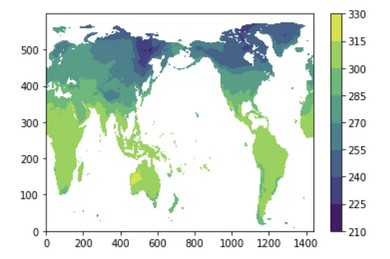
Step – 9: Change the default colormap
plt.contourf(nc['tasmax'][0,:,:], cmap='jet')
plt.colorbar()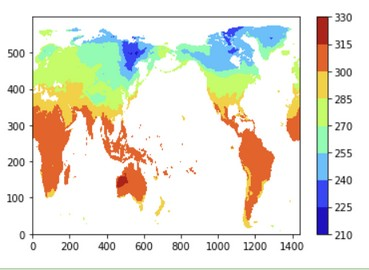
Matplotlib have different sets of the colormap. You can explore various colormaps here
Step - 10: Change the figure size, add label and title of the figure
# Define figure size
plt.figure(figsize=(16,10))
# Add label and titile of figure
plt.xlabel("Longitude")
plt.ylabel("Latitude")
plt.title("Map of Maximum Temperature (K), 2022")
plt.contourf(nc['tasmax'][0,:,:], cmap='jet')
plt.colorbar()Step – 11: Explore units of the temperature data
print(nc['tasmax'].units)GitHub Source Code Link - Visualize NetCDF4 Data in Python
Share To
About Author

- Kamal Hosen
Geospatial Developer | Data Science | PythonA passionate geospatial developer and analyst whose core interest is developing geospatial products/services to support the decision-making process in climate change and disaster risk reduction, spatial planning process, natural resources management, and land management sectors. I love learning and working with open source technologies like Python, Django, LeafletJS, PostGIS, GeoServer, and Google Earth Engine.